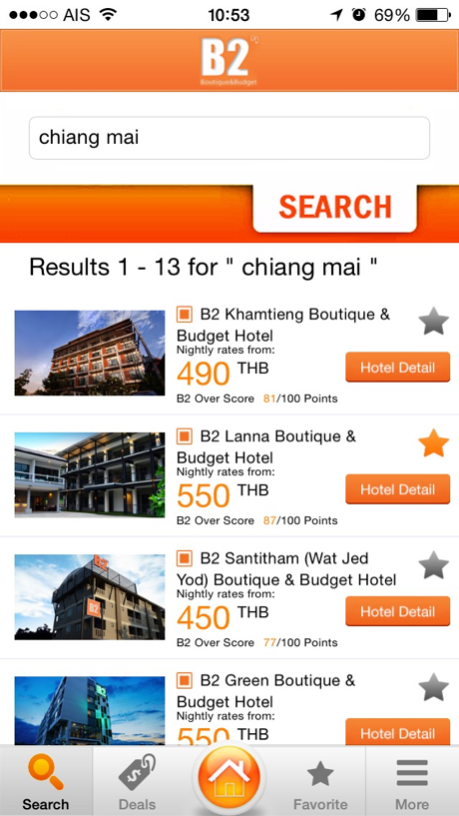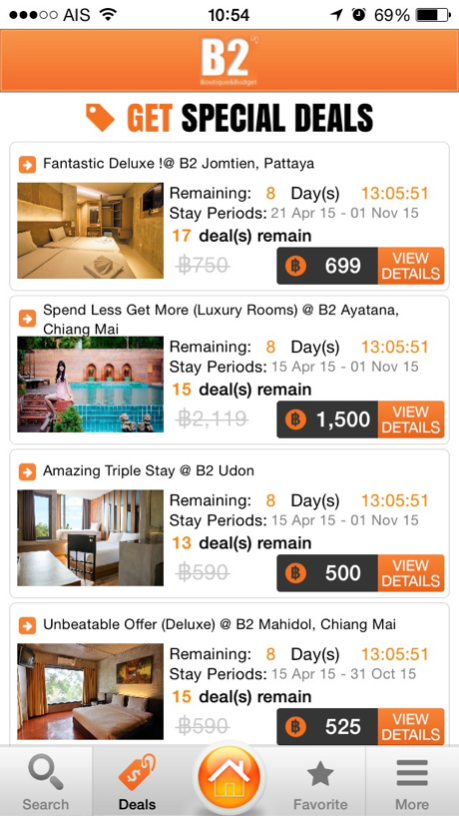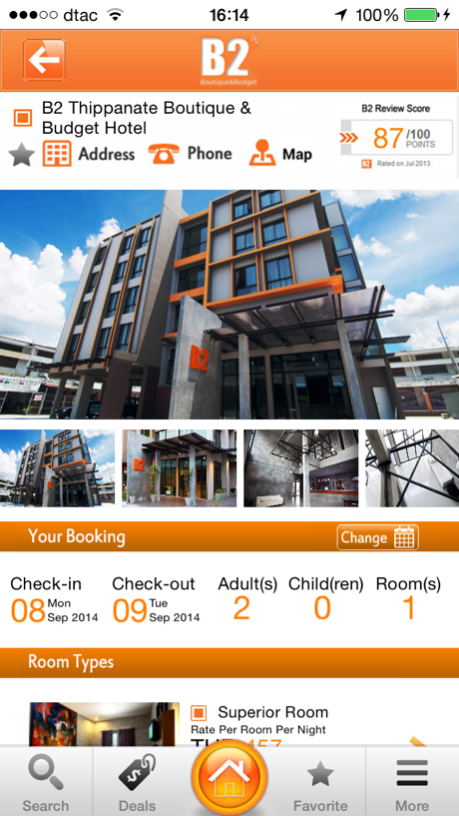B2 1.209
Continue to app
Free Version
Publisher Description
Welcome to the world of B2 Hotel, a unique boutique and budget hotel chain in Thailand offering a variety of hotel locations in Thailand, international standards and gracious Thai hospitality under "The B2 brand". We are not only budget hotels but we also provide you with well-designed guestrooms, a contemporary, relaxed ambience and comfortable facilities for your convenience to make you feel at home. A stay with us is better than ever at prices that everyone can afford and still have money left over for other things on their vacation or business trip. Each branch has its own unique design. The hotel also offers fully-serviced apartments for guests wishing a longer stay.
All our hotels are conveniently located at Thailand's major tourist destinations. We are expanding more branches in other regions around Thailand for your choice and convenience to suit your requirements.
Our pleasure is to meet all our guests' needs. Enjoy your precious holidays. Welcome with "smile" B2 Boutique & Budget Hotel is the destination you have dreamed off and one that you will never forget.
Jun 7, 2016
Version 1.209
แอปนี้ได้รับการอัปเดตโดย Apple ให้แสดงไอคอนแอป Apple Watch แล้ว
- Minor bug fixes.
About B2
B2 is a free app for iOS published in the Recreation list of apps, part of Home & Hobby.
The company that develops B2 is B2 Hotel Company Limited. The latest version released by its developer is 1.209.
To install B2 on your iOS device, just click the green Continue To App button above to start the installation process. The app is listed on our website since 2016-06-07 and was downloaded 5 times. We have already checked if the download link is safe, however for your own protection we recommend that you scan the downloaded app with your antivirus. Your antivirus may detect the B2 as malware if the download link is broken.
How to install B2 on your iOS device:
- Click on the Continue To App button on our website. This will redirect you to the App Store.
- Once the B2 is shown in the iTunes listing of your iOS device, you can start its download and installation. Tap on the GET button to the right of the app to start downloading it.
- If you are not logged-in the iOS appstore app, you'll be prompted for your your Apple ID and/or password.
- After B2 is downloaded, you'll see an INSTALL button to the right. Tap on it to start the actual installation of the iOS app.
- Once installation is finished you can tap on the OPEN button to start it. Its icon will also be added to your device home screen.